Water Source Updates to Application Events
We are introducing a new Water Source dropdown menu in application events to capture all the different water sources utilized in the Salinas, King City, and Soledad branches. This will eliminate the need to add freeform text and make it easier to track certain events related to a specific water source. You will now be able to select multiple values to represent the water sources used in your application event. The information will also be available in the PUR and custom reports.
Historical data will not be altered with this new dropdown menu; however, you can edit existing records to select water sources if necessary.
How to Use:
- For an application event from a Recommendation, locate the “Water Source” dropdown when editing location information.
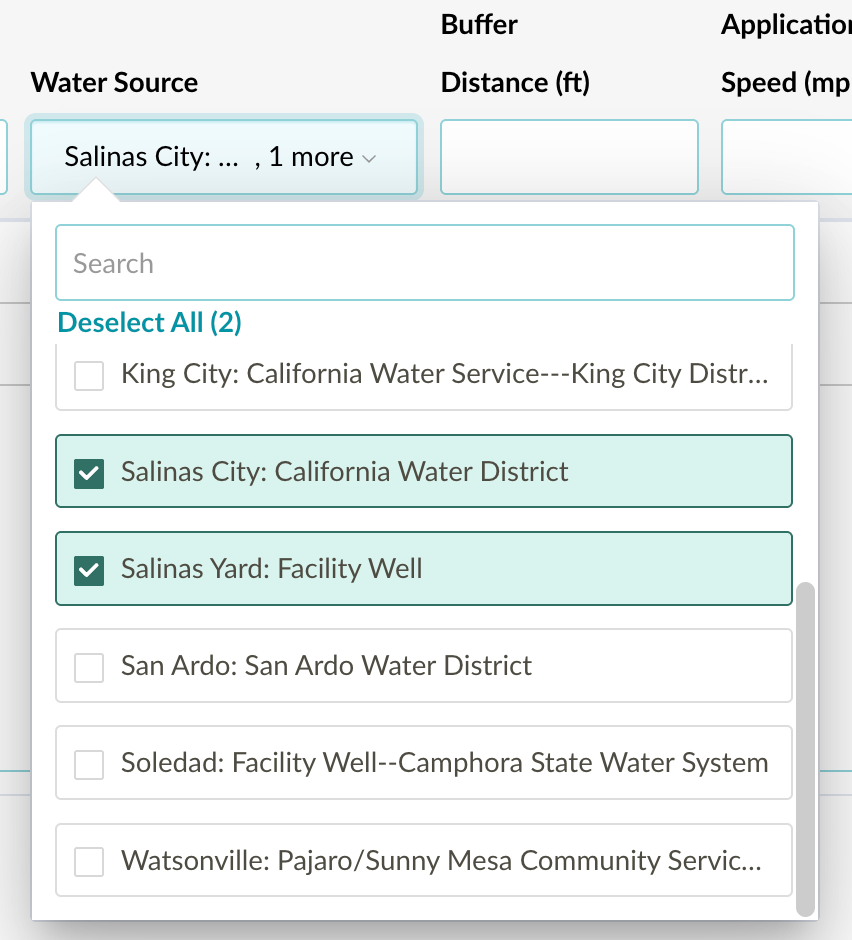
- For Standalone app events, you will see the new dropdown menu under the Location Details section.
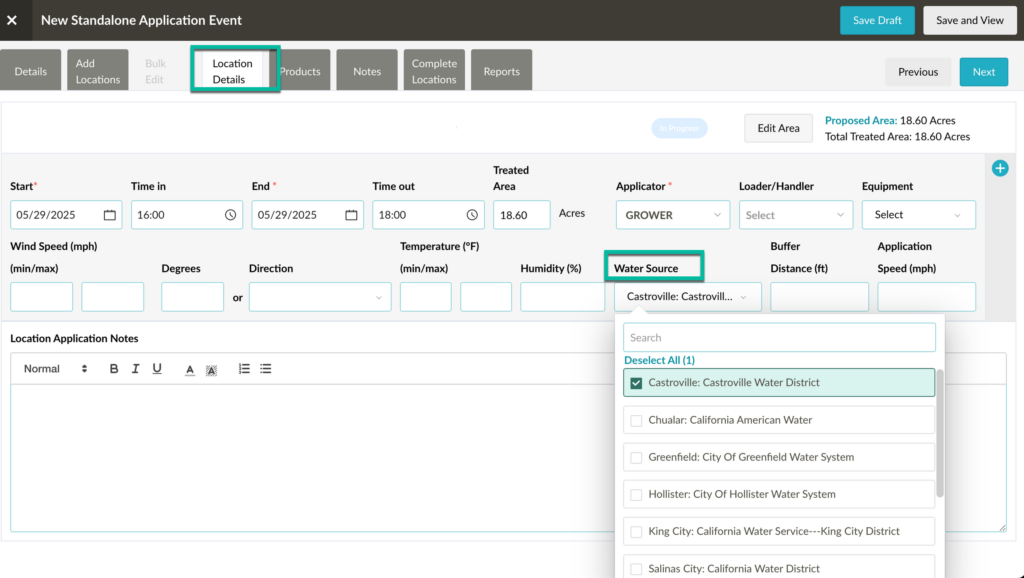
- The dropdown is also available when entering location details information via Bulk Edit.
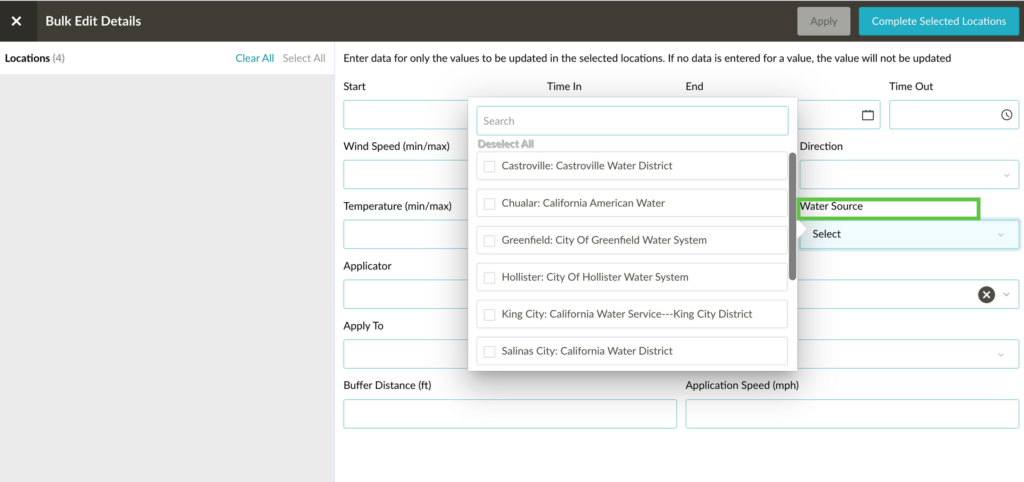
Removing locations from an App Event
In addition to removing locations for an app event in Edit mode, users can now easily delete a location from their application event by clicking on a trash bin icon. This makes it easier to remove any areas that do not require spraying as part of an application job.
- Locate the trash bin icon in the application event page and click on any location that is not required to remove it.
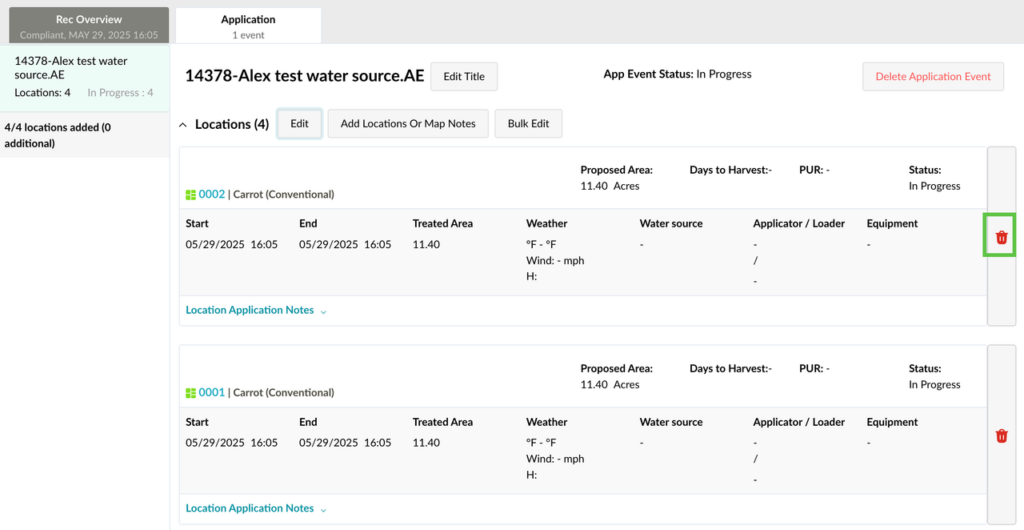
Requestor Type: Grower Update
When a recommendation is coming from a Grower, and the “Requestor Type” is selected as Grower, the system will now update the PCA/Agronomist to “Grower Requested”.
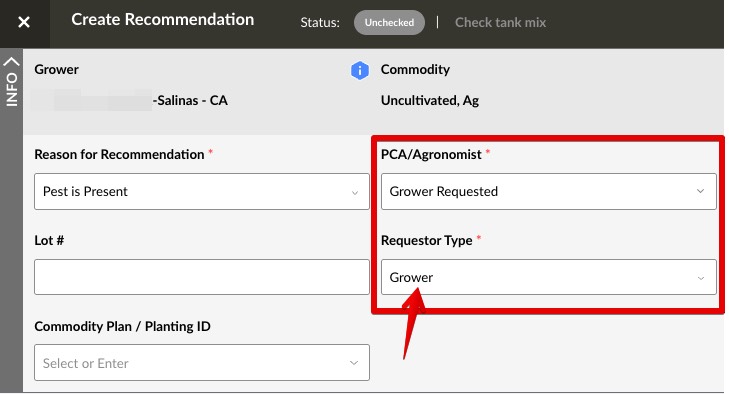
Addressed Issues
- We have fixed an interface issue with adding a boundary using the “Upload Shapefile”. Previously the user interface was messy. This is now displaying as expected.
- When uploading Imagery through Zones, the upload button was not displaying. This is now working as expected.
- Addressed issue where some Auto Traps were duplicating trap counts. This is now working as expected.
- Fixed issue when running a custom report for Trapping was pulling in older location names and not the new current ones. This is now working as expected.
- Addressed some lingering issues with the CDMS sync where some products and information was not syncing consistently.
