NOI Report – Environmental Changes
California Region
You can now add environmental notes when creating a recommendation with restricted products that require an NOI report under California regulations. These notes will appear in the ‘Environmental Changes/Comments’ section of the NOI report.
Additionally, any environmental notes included in the recommendation will also be sent to CalAg.
To Use:
When a restricted product is added to the recommendation, a new field called ‘NOI Environmental Notes’ will appear at the bottom of the Application Details section.
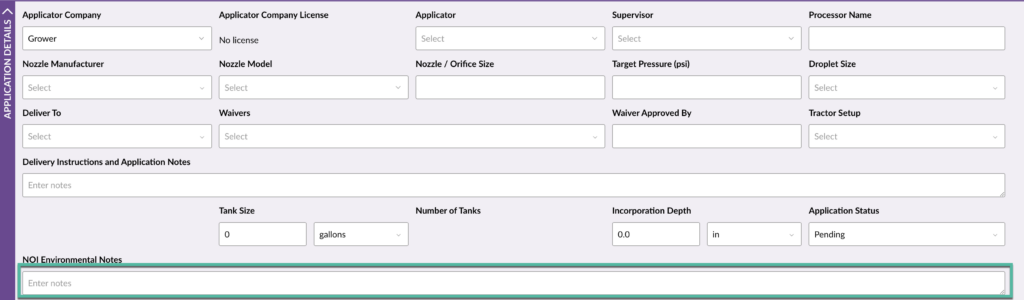
The environmental notes will be included when generating the NOI PDF report.
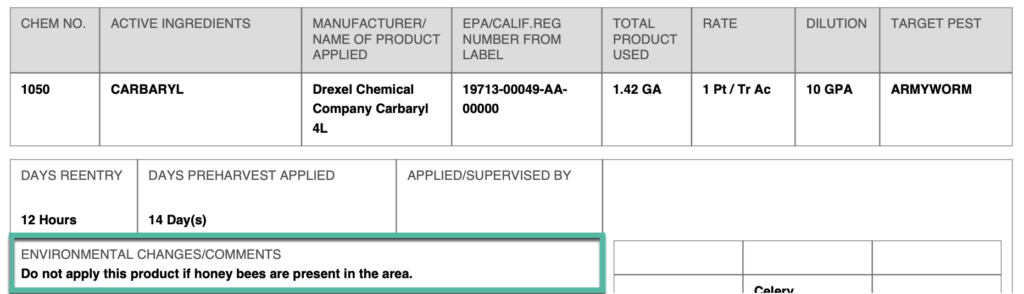
Work Order Report Enhancements
The Work Order Report configuration page has been updated to display locations using the Farm / Field / Block hierarchy. This improvement makes it faster and easier to generate site-specific reports.
Previously, all locations were listed without an efficient way to group or filter them. Now, users can quickly select or deselect entire farms or fields with a single click.
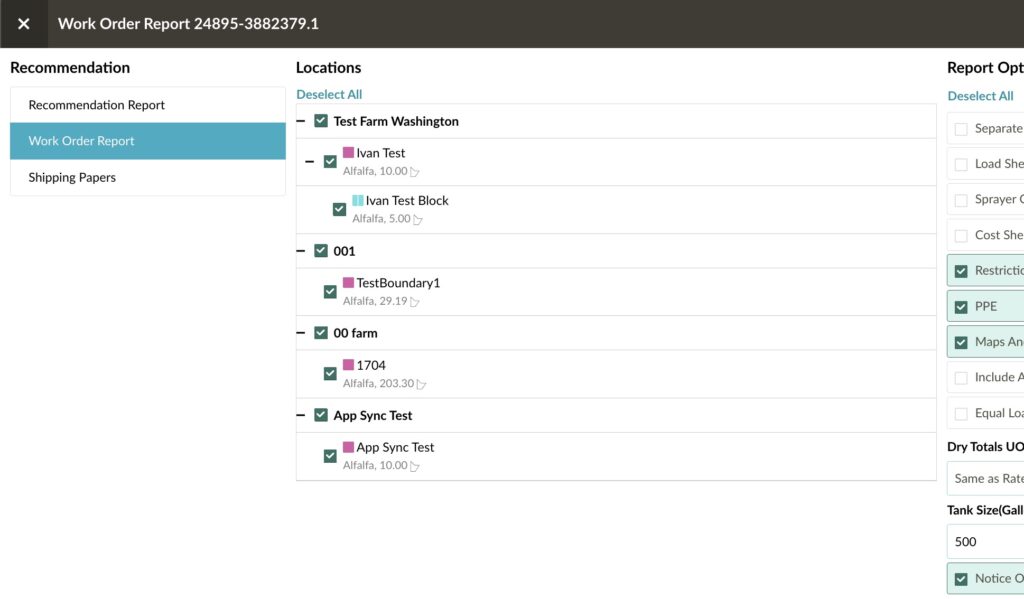
Rec & App List Enhancements
To streamline workflows, we’ve added the ability to right-click on a recommendation or application number in the list and select “Open in a new tab.” This makes it easier to keep your place in the list while opening multiple records at once.
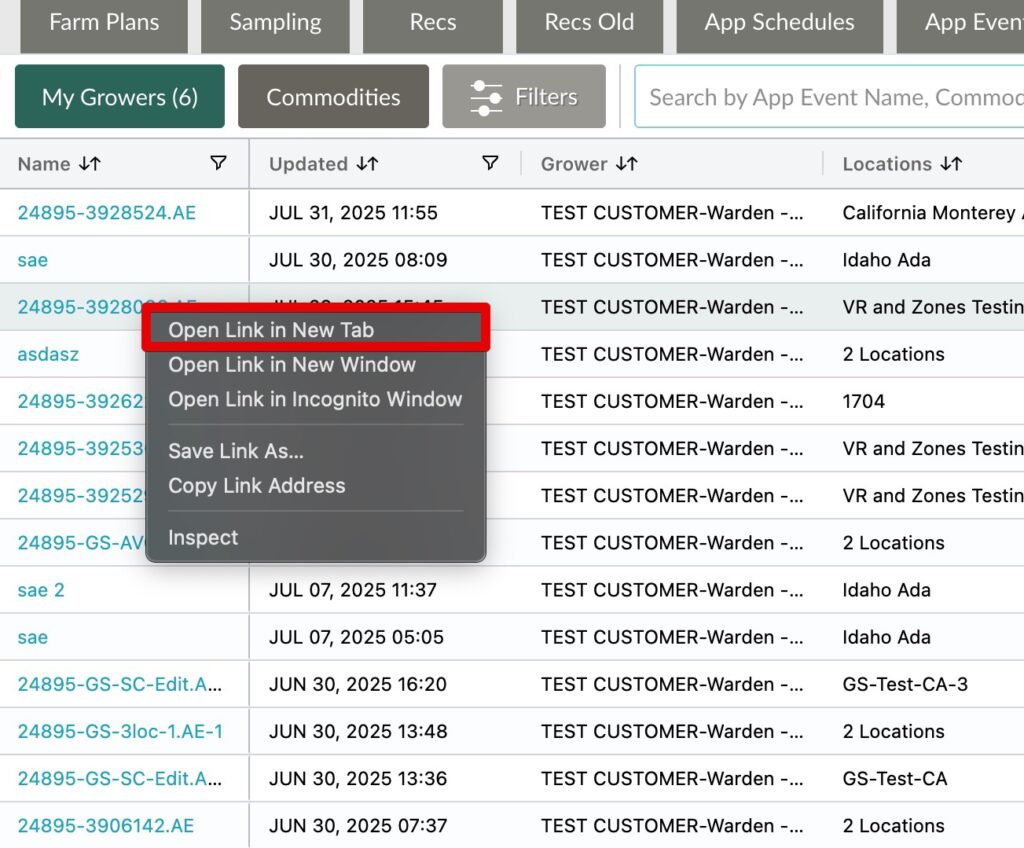
Work Order Report Enhancement
We’ve made improvements to the Work Order Report (WOR) to display services that are included in a recommendation, ensuring personnel have all the necessary information at their fingertips when servicing customers.
The service name appears in the ‘Product’ column, and the keyword ‘Service’ is included under the ‘Manufacturer/Active Ingredient’ column.
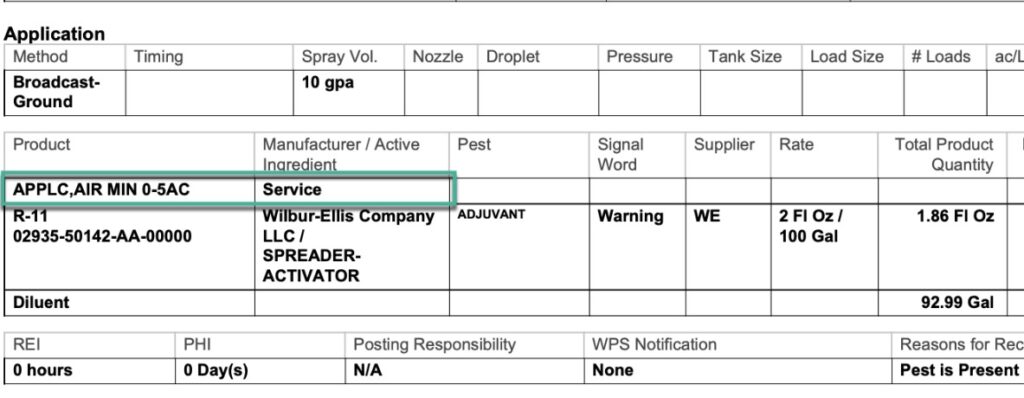
We’ve also added pricing visibility for services in the WOR, allowing agronomists to see item costs directly in their reports. The cost of services is now included in the Price Sheet, providing a clear breakdown of prices per acre and total costs.
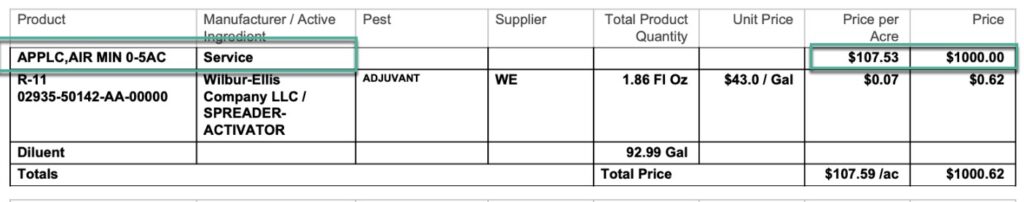
Addressed Issues
Trapping
- The “Edit Trap” interface on the web has been updated to align with the cumulative count schedule. Previously, cumulative dates displayed through Sunday; they now correctly end on Friday to match the recent update.
- The cutoff time for Friday cumulative counts should have been 12 am local time not 12 am UTC time. In this release the cutoff time has been updated to be 12:01 am Saturday.
- Fixed issue where for a small amount of users where the trap counts they have captures were not showing in the system. This is now working as expected.
Other Fixes
- Some locations had issues when creating Custom blends and seeing duplicate product selections in the Blend Set of products. This has now been resolved, and it will no longer show duplicates.
- Fixed UI issue with “Schedule day” for Farm plan based recommendations. We fixed where the UI elements were not aligned properly.
- Custom reports was having an issue where you could not schedule a custom report. This is now working as expected.
- Fixed issue within the app event details where is some instances information would grey out and not be able to be changed. This has been addressed and is working as expected.
- Fixed issue with Sorting on columns in the App Scheduler list.
- Applicator
- Application Type
- Shift
- Role
- Scheduled Date.
- Addressed issue with Commodity plan recommendations when you edit an existing rec, and try to add locations, in some situations the rec would error out and not allow you to add that additional location. This is now working as expected.
- Fixed issue where pricing quantity would change when a “service” was added into the recommendation. This is now staying as inputted and working as expected.
