Schedule Day Dropdown
We’ve made significant progress in enhancing the application scheduling experience for our users. The introduction of the Schedule Day dropdown in the info section of the recommendation simplifies the scheduling process, making it more intuitive and efficient. You can use this optional field to select a preferred day of the week for scheduling an application. Additionally, you can add this field to your Recs list view under ‘User Preferences’ to filter information by a specific day of the week. You will also find the new field when generating the Work Order and Recommendation reports.
Schedule Day in Rec
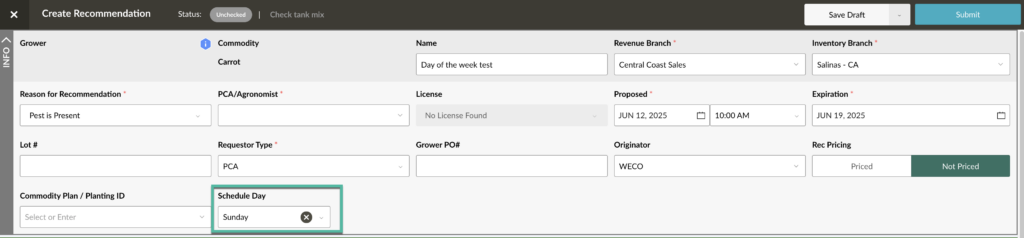
Schedule Day in Rec List
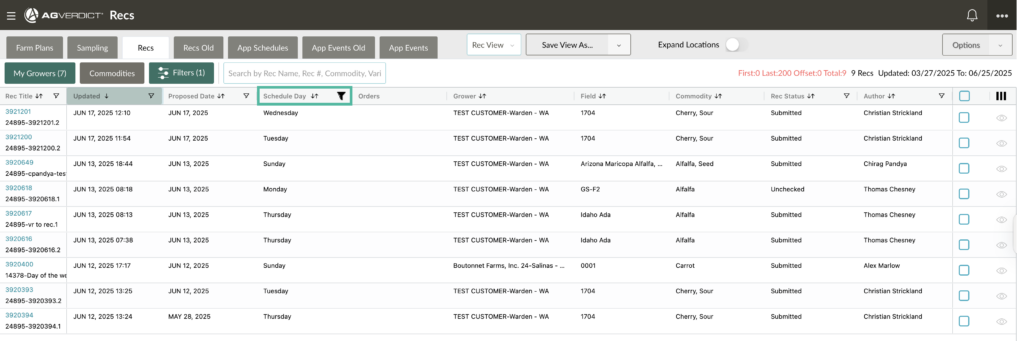
This can be added to your grid bt using the column setting tool.
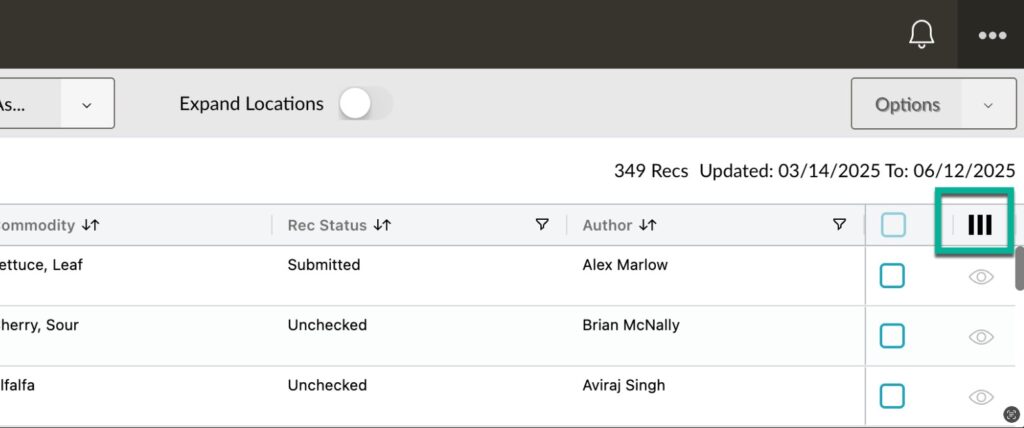
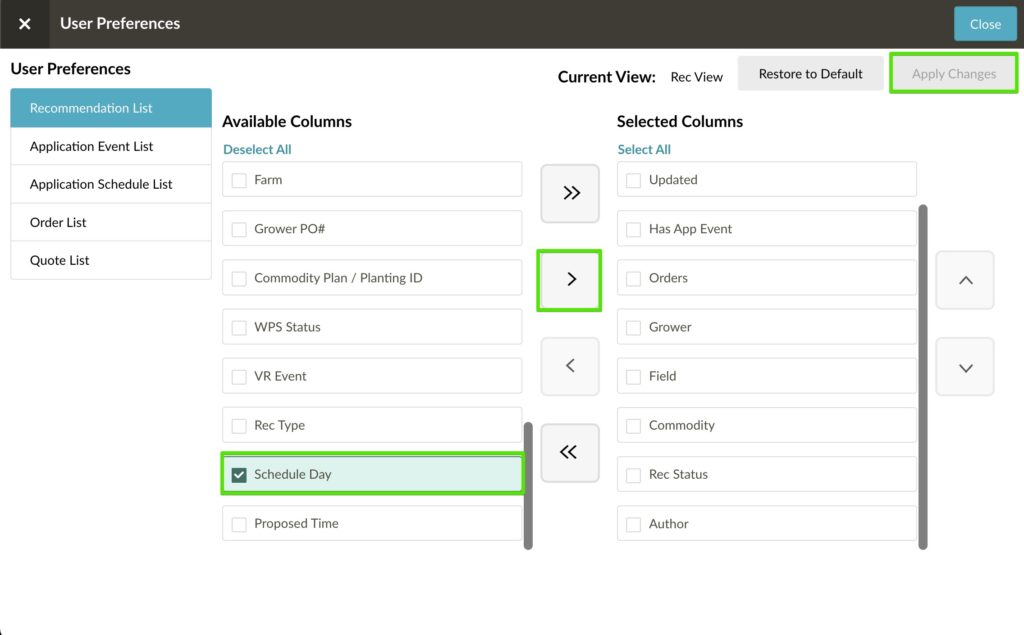
Easier Auto Trap Management
Once automated trap counts started flowing in, until now, the only way to change or remove the QR code would be through the route of raising a support ticket with the AgVerdict team. This posed challenges to and delayed things for the Cascades team as they frequently have the need to change the QR code when batteries are not working and they have to replace the batteries, thus also changing the QR code on the trap. Or they need to remove the QR code to make the trap a manual trap again.
This new feature will now allow the field team to change/remove QR codes when the need arises by themselves on the mobile app and on the web. A support request into the AgVerdict team to do this will not be required. The process will hence become much more efficient.
Enhanced Trap Visit List
There was an issue where duplicate visits were showing up on the traps visits drop down list and instead of showing the dates of cumulated trap counts for automated traps, every single day was being shown as a traps visit day for automated traps. This has been corrected now to remove any duplicates and only show the accumulated counts date as the traps visit date in this list.
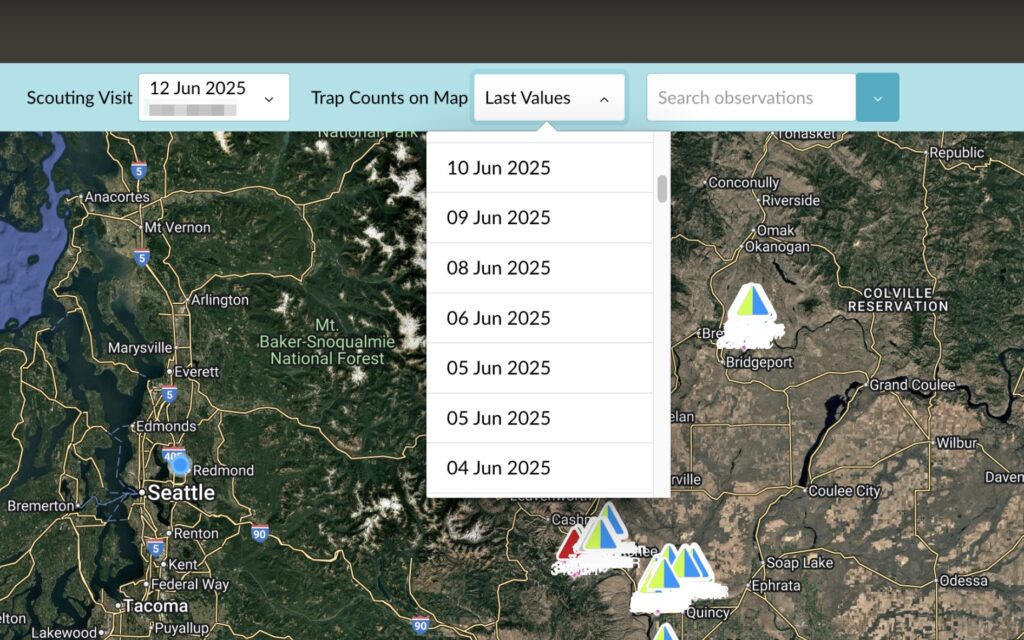
What’s Changed:
- For automated traps, the dropdown will now only show weekly cumulative count dates (every Friday) instead of listing every single day we receive data.
- For manual traps, the dropdown will continue to show the actual visit dates (typically weekly).
- If a date overlaps between manual and automated traps (e.g., both types were counted on the same Friday), it will appear just once in the list—avoiding unnecessary clutter.
- Fixed an issue where dates at the top of the list were being duplicated or triplicated. Now, each date will only appear once as expected.
Enhanced Trap Report Map – Automated Traps
The current logic of coloring the trap icons on the map page of the traps report takes into account only the last trap count in the table below the map page. This does not seem to be reflecting accurately the coloring for automated traps. In case of automated traps, the last week count can be a partial week count and coloring the trap icon based on a partial week count is creating confusion. Now the changed logic will include last full week’s cumulated count and any cumulated partial week count for this week and will color the trap icon based on the worst count of the two. This will apply to all these – Trap reports, viewing trap icons on AgVerdict Web map and AgVerdict Next mobile app.
Addressed Issues:
- Fixed the “Updated” date filter on the sampling list. This is now working as expected.
- If a farm/land level grower filter has been set through View Events on the field page, it will now be cleared exclusively through the Clear Filter button. This fixes an issue where filters could get out of sync across dashboards.
- Resolved an issue where the REC and WOR reports were displaying a proposed time even when none was set in the recommendation. This has now been corrected and works as expected.
